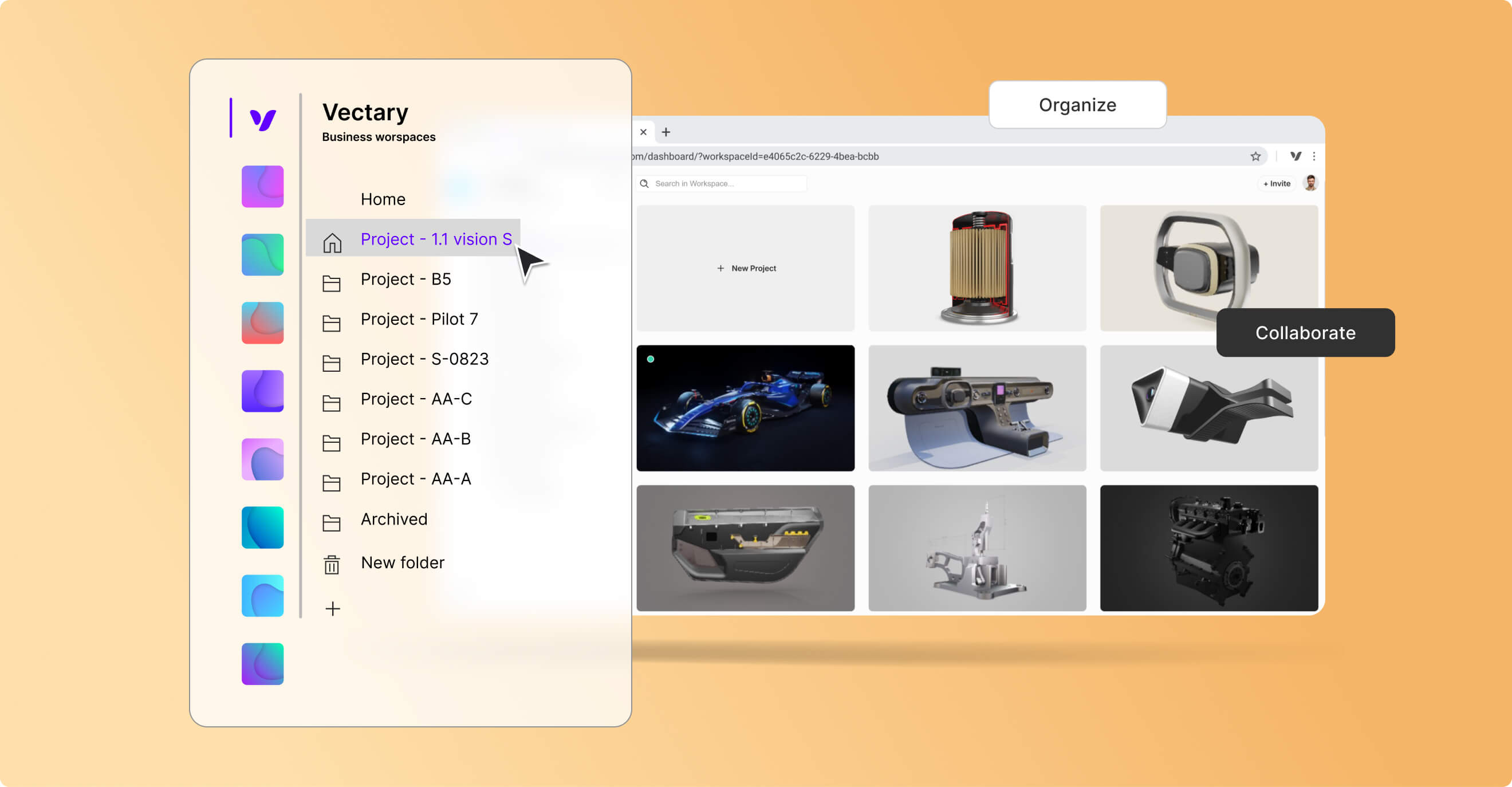
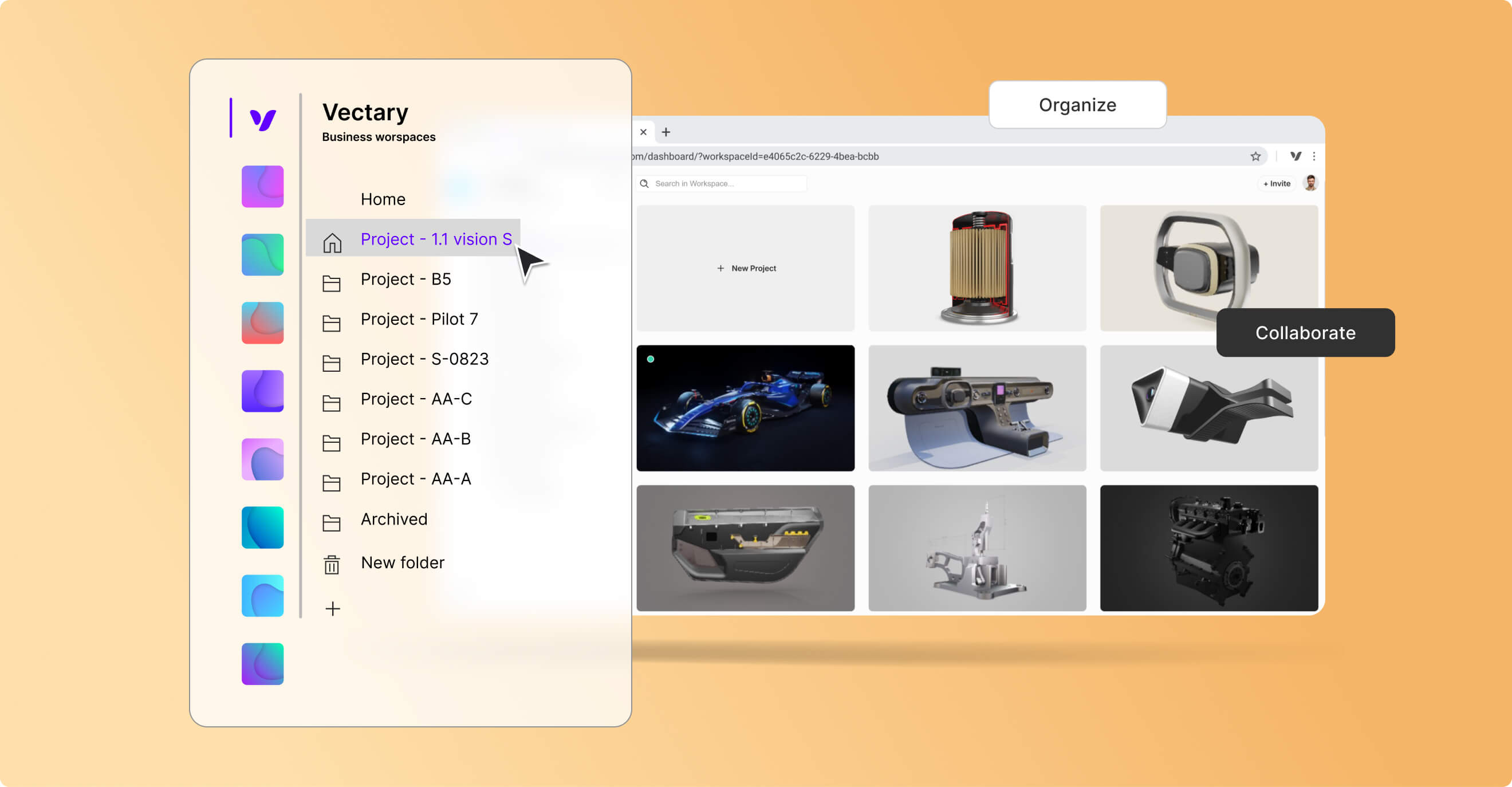

Workspaces are cloud based and can be accessed from rom any browser.

You are in control of project access, link sharing and user roles.

Set for easy file storage, tagging for search, project locking and version history.
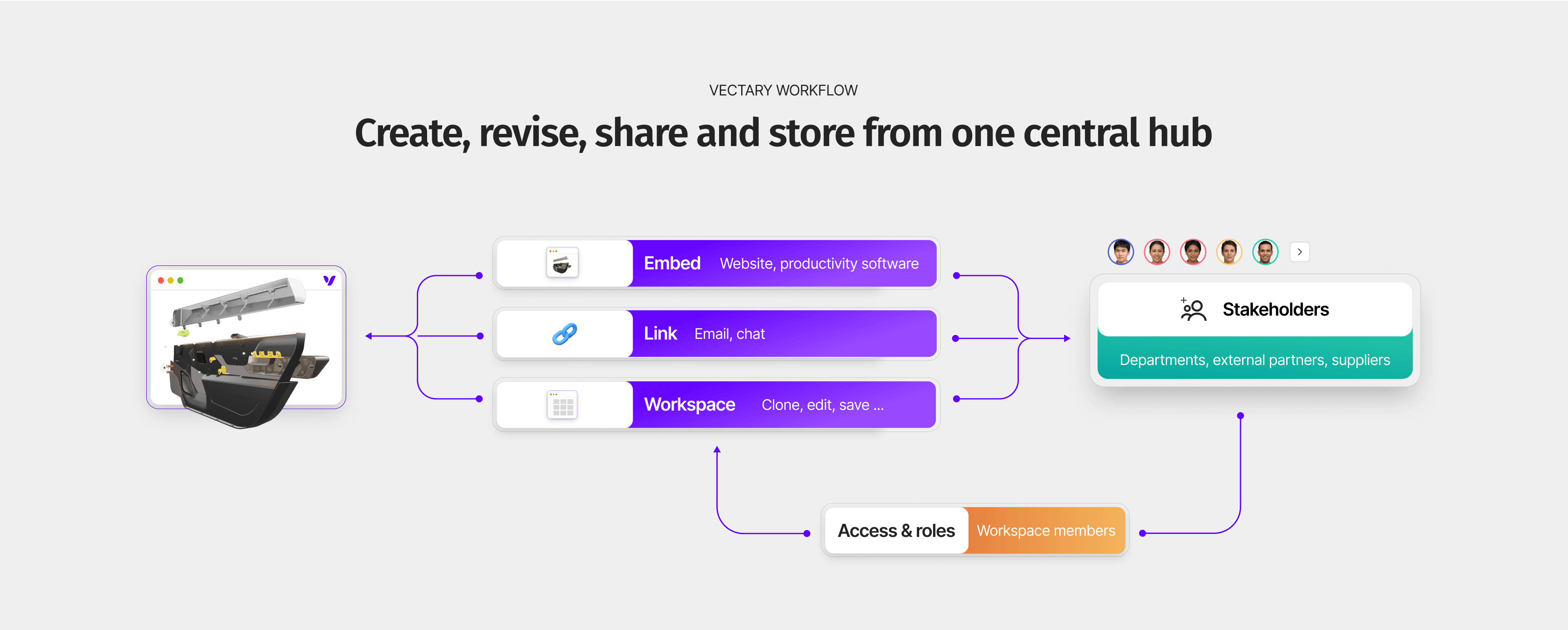

Enhanced security measures, including Single Sign-On (SSO) verification using company email accounts.

Company admins can distribute and regulate workspace invitations, add team members, assign roles (viewer, editor).

Use company subdomains in the 3D viewer, to maintain brand identity and hide Vectary details from competitors.

Business workspaces provide API-connected 3D configurators, allowing data access from multiple sources.

Use CDN for faster access to projects using local servers, improving accessibility regardless of location.

Business workspaces offer 3D commenting features, allowing team members to provide feedback directly in 3D space.
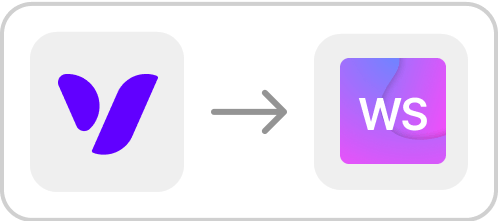
Contact us and find how product, design, marketing, web, manufacturing and many more teams are using Vectary Business Workspaces to speed up 3D production and cut operational costs.
